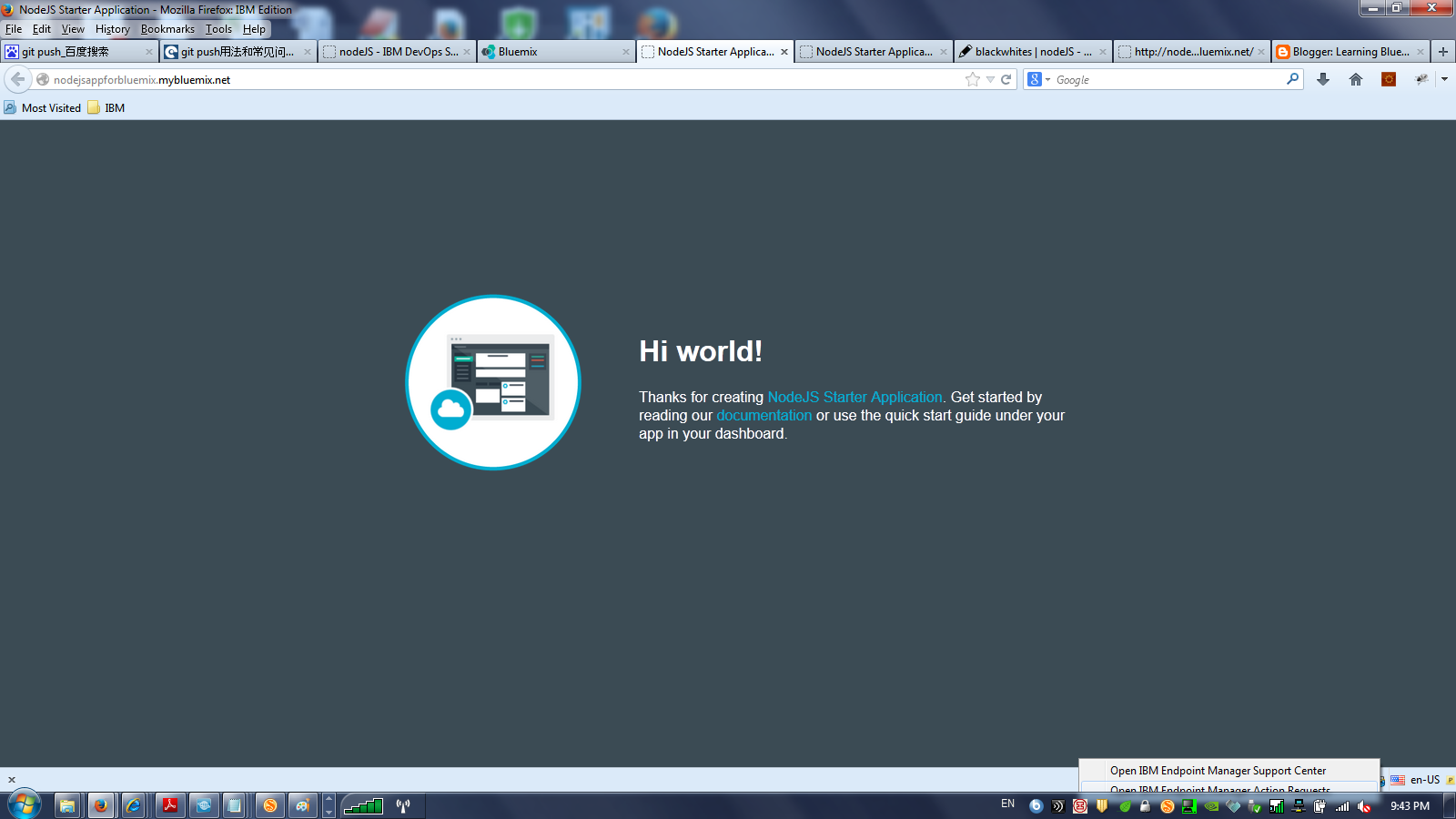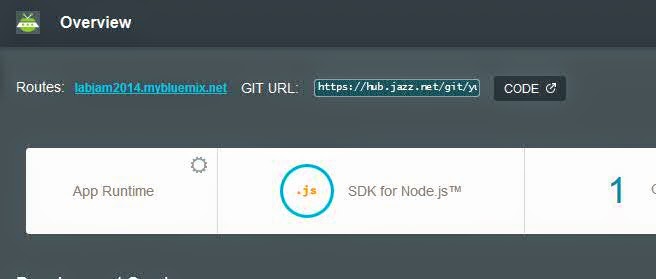1.Twitter Influencer Analyzer
https://github.com/ibmjstart/bluemix-sample-tia-node
Twitter Influencer Analyzer is a web application which collects data from Twitter, Klout and Google Maps to display influence relationships between twitter users.
This is a Node.js app that uses the following cloud services:
Cloudant NoSQL DB
2.How to Run and Deploy the Node MySQL Upload App
https://github.com/ibmjstart/bluemix-node-mysql-uploader
This is a NodeJS app that uses the following cloud services:
MySQL Database
This app demonstrates how to connect to a MySQL database on codename: BlueMix from a NodeJS app. Simply upload a line-separated file of text (e.g. tweets), and it will add each line to MySQL.
3.bluemix-wordpress
https://github.com/ibmjstart/bluemix-php-frameworks/tree/master/wordpress
Wordpress work on the IBM BlueMix Platform.A step by step guide how to deploy wordpress to BlueMix
4.Building a real-time polls application with Node.js, AngularJS and MongoDB
https://github.com/joelennon/bluemixpolls
This application allows you to create polls - and enables users to vote on polls, with the results updating in real-time. The app accompanies the IBM developerWorks article Building a real-time application with Node.js, AngularJS and MongoDB.
The app uses the following libraries and frameworks:
Node.js
Express
Jade templates
Mongoose
AngularJS
Bootstrap 3
Socket.io
Demo
You can see the app running live at http://bluemixpolls.mybluemix.net/.
5.How to Run and Deploy the Twitter Influence Analyzer
https://github.com/ibmjstart/bluemix-java-sample-twitter-influence-app
his is a Java app that uses the following cloud services:
- Cloudant
6. Blog application on BlueMix
https://github.com/glynnbird/bluemix_blog
This is a demo application to test out Node.js, Cloudant and BlueMix. It is a simple blogging application with the data being stored in a Cloudant database. When a blog post is published, it is: * stored in Clouding * sent to the MQlight message queue * each server picks up the item from the message queue and broadcasts it to all connected clients via Websockets
7.How to Run and Deploy the Picture Finder App
https://github.com/ibmjstart/bluemix-picturefinder
Use the IBM Bluemix Location services and Instagram to find pictures near an address. It's written in Node.js and uses the following Bluemix services:
Pitney Bowes Geocoding service
8.BlueMix Job candicate search
https://github.com/IBM-Bluemix/bluemix-hr-outreachPitney Bowes Geocoding service
8.BlueMix Job candicate search
A node.js project to use Linked API to find candicate on the Linkedin
9.BlueMix Cloud Photo Album
https://github.com/dittyQu/CloudPhotoAlbum
A java application to show how to upload photo on the BlueMix
10.db2welcome-bluemix
https://github.com/data-henrik/db2welcome-bluemixThe code shows how to combine DB2 and Python on IBM Bluemix (http://bluemix.net). It requires either a free trial or a regular account and the creation of a SQL DB (DB2) service. The tables (schema.sql) are created using the administration interface, then the data loaded.