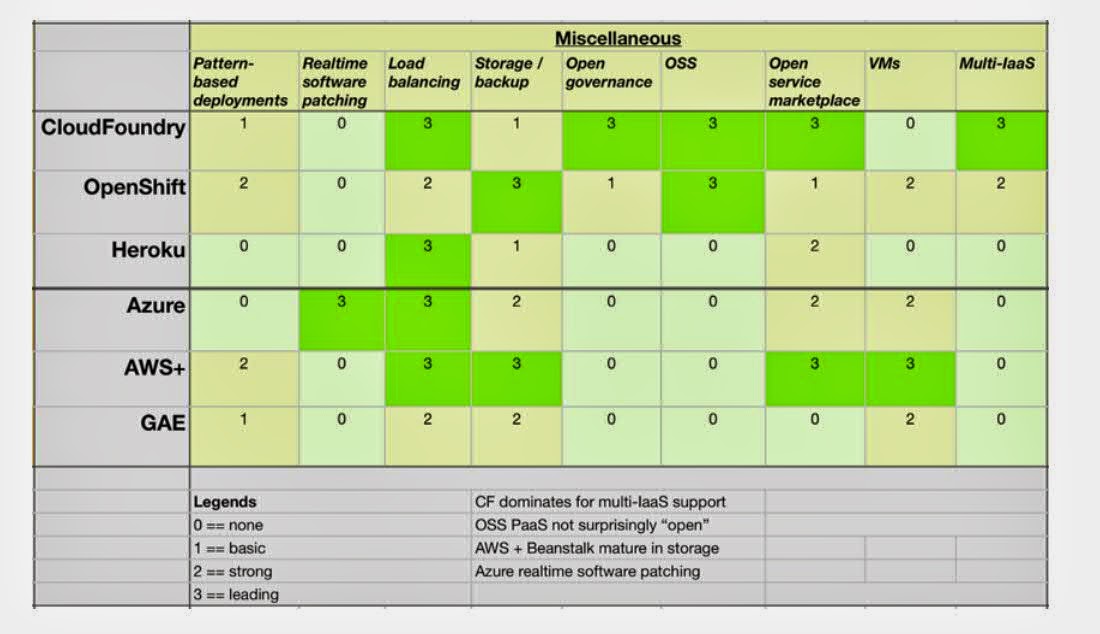Recently I saw a ppt about Paas comparison.It compares and contrasts leading PaaSes on multiple dimensions and feature sets to see where CF leads and lags.
Here we choose the six popular Paas to compare.
a.Microsoft’s Azure
b.Google App Engine (GAE), GAE4Business
c.Amazon AWS+, i.e, EC2, Beanstalk, + services
d.Heroku from SalesForce.com
e.OpenShift OSS PaaS from RedHat
f.CloudFoundry OSS PaaS
We will choose eight areas for comparison.
(1) workloads
(2) tooling
(3) integration services
(4) SLAs
(5) datastores
(6) programming models
(7) management
(8) miscellaneous
Friday, September 26, 2014
Wednesday, September 17, 2014
Prepare the local development environment for BlueMix
If you want to prepare local development env for BlueMix,the below things you must need to know.
1.Download node.js from http://www.nodejs.org/download
2.Install Nodeclipse CLI and Express
3.Install the client: Enide Studio 2014
It is enough for Node.js, JavaScript and Java development
Install in RSA4WS 9.0.0.1 using update site:
4.Install Git
5.Clone a Git repository in Enide Studio /RSA
a)Browse to your project page on DevOps Services.
b)Copy the Git URL from the right side of your project page.
As example – the git repository from Rainer
https://hub.jazz.net/git/rhocheck/MemoryMatters
My git repository (forked from Rainers)
https://hub.jazz.net/git/blackwhites/MemoryMattersKF
6)Connecting to your DevOps Services Project with EGit
In Eclipse, select File > Import.
In the Import window, select Git > Projects from Git and click Next.
Select Clone URI and click Next.
Paste the copied Git URL in the URI field.
Enter your Jazz.net User ID and IBM ID password in the Authentication section.
Click Next.
Select the branches that you want to work on and click Next.
Update the Local Destination of the cloned repository if needed and click Next.
Click Next and then Finish.
Notes:
you can use “connect” to more git repositories
1.Download node.js from http://www.nodejs.org/download
2.Install Nodeclipse CLI and Express
3.Install the client: Enide Studio 2014
Install in RSA4WS 9.0.0.1 using update site:
4.Install Git
5.Clone a Git repository in Enide Studio /RSA
a)Browse to your project page on DevOps Services.
b)Copy the Git URL from the right side of your project page.
As example – the git repository from Rainer
https://hub.jazz.net/git/rhocheck/MemoryMatters
My git repository (forked from Rainers)
https://hub.jazz.net/git/blackwhites/MemoryMattersKF
6)Connecting to your DevOps Services Project with EGit
In Eclipse, select File > Import.
In the Import window, select Git > Projects from Git and click Next.
Select Clone URI and click Next.
Paste the copied Git URL in the URI field.
Enter your Jazz.net User ID and IBM ID password in the Authentication section.
Click Next.
Select the branches that you want to work on and click Next.
Update the Local Destination of the cloned repository if needed and click Next.
Click Next and then Finish.
Notes:
you can use “connect” to more git repositories
Thursday, September 11, 2014
Heroku VS BlueMix
Heroku is a cloud platform as a service (PaaS) supporting several programming languages. Heroku was acquired by Salesforce.com in 2010.It is one of the first cloud platforms, has been in development since June 2007, when it supported only the Ruby programming language, but has since added support forJava, Node.js, Scala, Clojure, Python and PHP and (undocumented) Perl. The base operating system is Debian or, in the newest stack, the Debian-basedUbuntu.
Today I will compare Heroku and BlueMix these two PAAS features.I list some comparison results below just for your reference.
1 Command line tool
They use different command line
Bluemix: Cloud Foundry command line: cf
e.g. $ cf login
$ cf push
$ cf apps
Heroku: Heroku toolbelt (CLI tool for creating and managing Heroku apps)
e.g. $ heroku login
$ heroku create
$ heroku logs
2.Application deployment
Bluemix: by Cloud Foundry command line: cf push
Heroku: by git push. Better git integration
3.Application check
BlueMix N/A
Heroku: Run Production Check
run a series of tests on your app recommended for maintaining and monitoring availability. Each check includes useful links to related resources.
4.UI responsiveness
BlueMix Support mobile,PAD see below screenshot
Heroku Not well support
5.Build in Service
BlueMix Support about 50 etc
Heroku more then 100 services provided
6.third-party-buildpacks
BlueMix less
Heroku third-party buildpacks available for use with your Heroku apps. These buildpacks enable you to use languages and frameworks beyond those officially supported by Heroku.
You can see some detail feature comparison result from below screen.
Today I will compare Heroku and BlueMix these two PAAS features.I list some comparison results below just for your reference.
1 Command line tool
They use different command line
Bluemix: Cloud Foundry command line: cf
e.g. $ cf login
$ cf push
$ cf apps
Heroku: Heroku toolbelt (CLI tool for creating and managing Heroku apps)
e.g. $ heroku login
$ heroku create
$ heroku logs
2.Application deployment
Bluemix: by Cloud Foundry command line: cf push
Heroku: by git push. Better git integration
3.Application check
BlueMix N/A
Heroku: Run Production Check
run a series of tests on your app recommended for maintaining and monitoring availability. Each check includes useful links to related resources.
4.UI responsiveness
BlueMix Support mobile,PAD see below screenshot
Heroku Not well support
5.Build in Service
BlueMix Support about 50 etc
Heroku more then 100 services provided
6.third-party-buildpacks
BlueMix less
Heroku third-party buildpacks available for use with your Heroku apps. These buildpacks enable you to use languages and frameworks beyond those officially supported by Heroku.
You can see some detail feature comparison result from below screen.
Sunday, September 7, 2014
BlueMix workshop collection
If you are a bluemix newbie,I think the following provided workshop are best for you to learn BlueMix.I coolect some from internet,you can download and learn it by yourself.
Build Android Application using Mobile Cloud Boiler Plate
Building a PHP Application with a Buildpack on BlueMix
Lab A - Build an Application on BlueMix
Lab B - Node.js Apps with JazzHub and BlueMix
Lab C - Build a Twitter Influencer Application in BlueMix
Lab D - Create your first Mobile app with MBaaS using BlueMix
Lab E - mapreduce
Creating Internet of Things apps using BlueMix
Introduction to IBM DevOps Services on Bluemix
Build Android Application using Mobile Cloud Boiler Plate
Building a PHP Application with a Buildpack on BlueMix
Lab A - Build an Application on BlueMix
Lab B - Node.js Apps with JazzHub and BlueMix
Lab C - Build a Twitter Influencer Application in BlueMix
Lab D - Create your first Mobile app with MBaaS using BlueMix
Lab E - mapreduce
Creating Internet of Things apps using BlueMix
Introduction to IBM DevOps Services on Bluemix
Saturday, September 6, 2014
Waston and BlueMix
Watson, IBM’s artificial intelligence computing platform, is changing the way we compute. From its roots as a robotic contestant on Jeopardy, the machine-learning marvel is now being positioned as a tool for doctors, business people, and scientists worldwide--one that can answer any question posed to it in natural English.
Watson represents the first wave of a new era of computing in which cognitive systems think, improve by learning and turn massive amounts of data into insights to help businesses make better decisions.
What I learn Waston is serveral year ago ,IBM's Watson supercomputer destroys all humans in Jeopardy.You can see the cool video about that competition.
IBM Watson Engagement Advisor is a solution to transform the way people and organizations interact over the lifetime of their relationships
So what can I do waston on BlueMix?
There is an article about the Waston bluemix solution on the developerworks.
http://www.ibm.com/developerworks/cloud/library/cl-watson-films-bluemix-app/index.html
You can see the demo on the youtube here.
Thursday, September 4, 2014
Advanced Features for the Applications in Bluemix
Today I listen to a session about "Advanced Features for the Applications in Bluemix" from product team,some new features are added on the BlueMix.I will share some new features here.
RMU(Runtime Management Utility )
The below scenario I think most developer will meet on BlueMix.
As the application operator, I hope to generate dump files for running application in bluemix.
As the application operator, I hope to update the logger level dynamically to the running application in bluemix.
The RMU will provide the above feature to easy for you to debug the issue on the BlueMix.Let us see how it work.
a)Suppose you use "Liberty for Java" to create a Java application.When you click the Liberty for java,you can see the instance details.
RMU(Runtime Management Utility )
The below scenario I think most developer will meet on BlueMix.
As the application operator, I hope to generate dump files for running application in bluemix.
As the application operator, I hope to update the logger level dynamically to the running application in bluemix.
The RMU will provide the above feature to easy for you to debug the issue on the BlueMix.Let us see how it work.
a)Suppose you use "Liberty for Java" to create a Java application.When you click the Liberty for java,you can see the instance details.
b)You can choose "trace" or "dump" feature.
c.You can set the log level for the trace.
d0Also you can create dump file and download it.
Auto Scaling
Auto-Scaling, as indicated by the name, helps you to manage your application capacity automatically on target environment.You can see below artichure,
Auto-Scaling, as indicated by the name, helps you to manage your application capacity automatically on target environment.You can see below artichure,
Metrics
CPU
Memory
Heap memory
Policy
Trigger (Threshold, statistic window)
minimum instance number
maxmum instance number
Scaling adjustment
Scaling adjustment type(percentage or number)
Let;s see how it work on the BlueMix.
You can bind this add-on to your application.
2.Click the DashBoard on the BlueMix.You can see which application used sceal add on.
3.Click the edit button,you can change the default policy for this application.You can define the rules to increase the instance based on the real needs.
4.You can also check the metric like CPU,memory used for this application.It will better help you to make the decision for the auto-scale.
Subscribe to:
Comments (Atom)